Edit Data Group
To edit data grouping, click the link from Grouping Code column. Afterwards, the following page will appear.
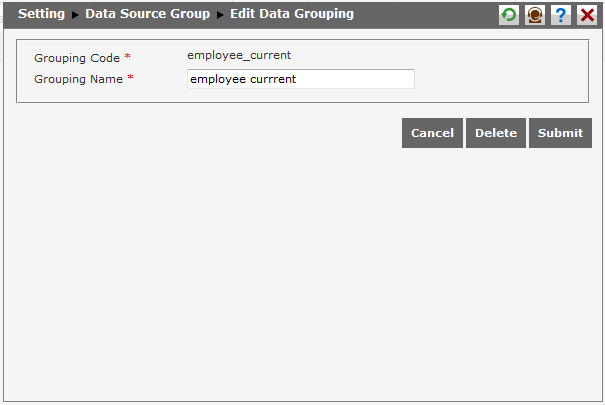
To edit data grouping, follow these steps:
- Grouping Code: type in the grouping code. The code can be in letter and number, which is generally an abbreviation or certain pattern, e.g. his_employee, his_salary, etc.
- Grouping Name: type in the grouping name. The name can be in letter and number, which is generally the extension from the entered code, e.g. Employee History, Payroll History, etc.
When all fields are filled, click ![]() to save the data, so it will appear on the records. Click
to save the data, so it will appear on the records. Click ![]() to abort adding a data grouping.
to abort adding a data grouping.