Failed Login Attempt
The feature of Failed Login Attempt displays information of failed login. Failed login user may be due to wrong username or password which if exceed login attempt may cause username and IP addres blocked. To access this menu, go to Setting > System Setting > System Log > Failed Login Attempt.
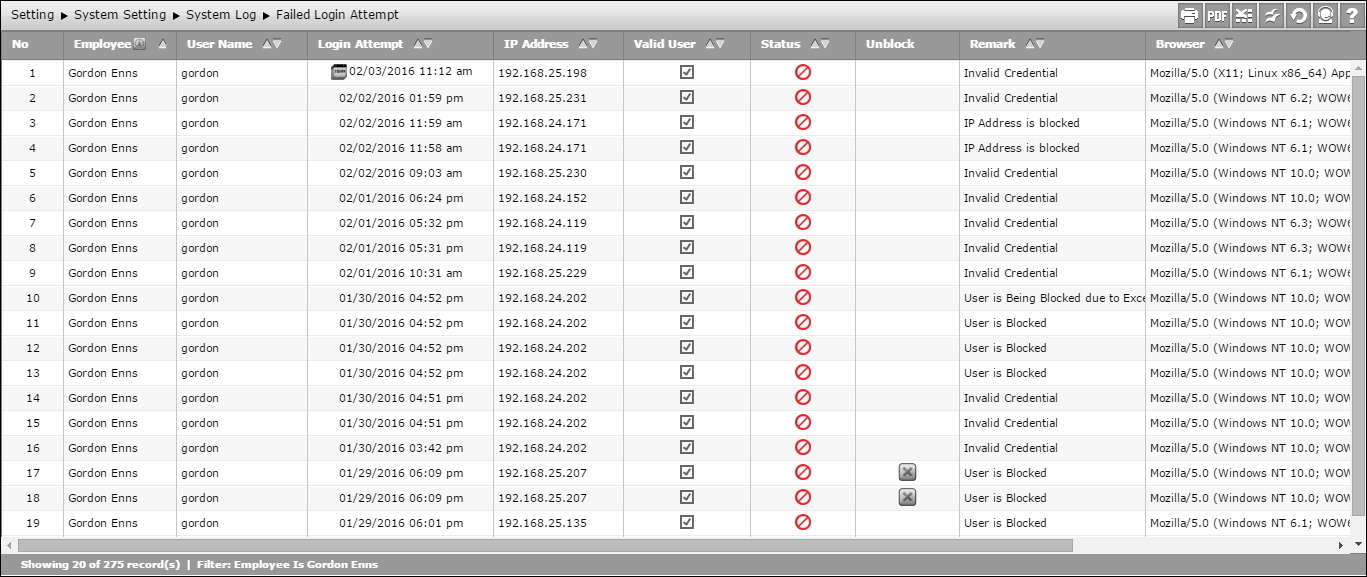
- Valid User: It indicates username entered when login is registered or not
- Status: There are 2 status, Open and Close. Open means the system will count the number of failed login. The status will remain Open if user failed to login and will become Close when user login successfully.
- Unblock: Unblock icon will appear when user failed to login and IP address blocked. Click the icon to unblock so user can try to re-login.
- Remark: It displays reason why user failed to login.