Chart Dashboard
The configuration through this menu must be done in advance to display Chart Dashboard data. To access this menu, go to Setting > System Setting > Dashboard Management > Chart Dashboard > System Table.
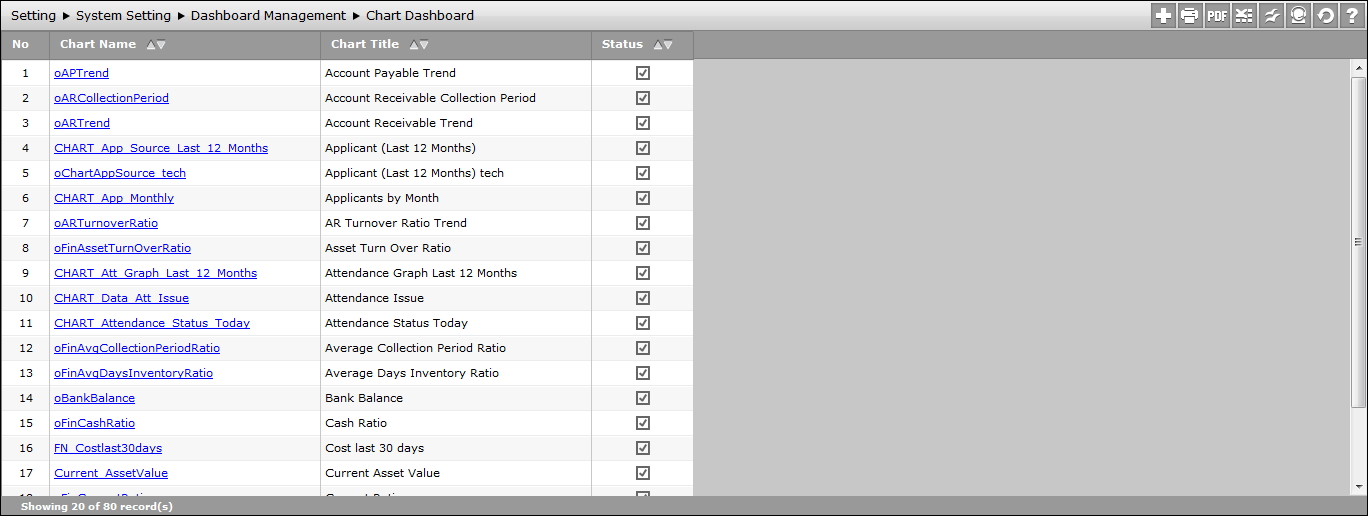
The information given here are:
- Chart Name: This column contains of chart dashboard name in the system.
- Chart Title: This column contains of title chart dashboard in the system.
- Status: This column contains of status of chart dashboard in the system, whether the chart dashboard is active to be used or not in the system.
Back to Top