E-learning Participation Report
The E-learning Participation Report is used to generate the E-learning Participation Data. To access, click Training > Training Report > E-learning Participation Report.
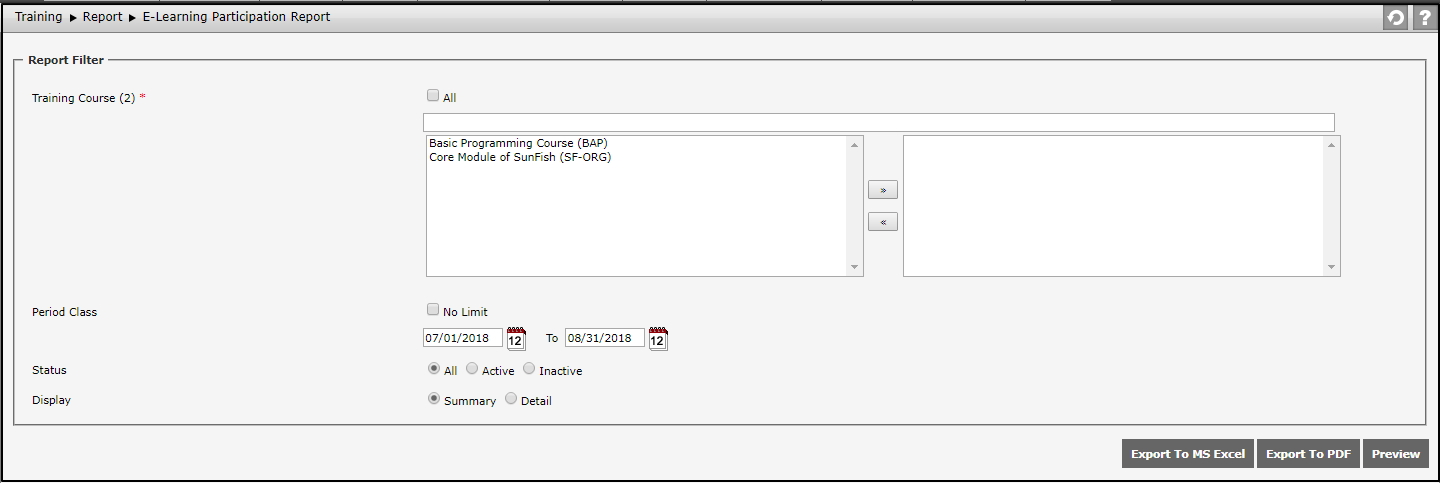
Here are the explanation of the criteria :
- Training Course : to view the specific training course data, move the training course name from left to right using the
 or
or  buttons. To view all training courses data, check
buttons. To view all training courses data, check 
- Period Class : to view training courses without any certain period, check
 . To view the training courses which conducted in certain period, click the
. To view the training courses which conducted in certain period, click the 
- Status: : to view training courses by status.
- Display: : to display the summary or detail report, click the preferred radio button. The summary report displays brief information of E-learning classes
 while the detail report displays each participant information and progress
while the detail report displays each participant information and progress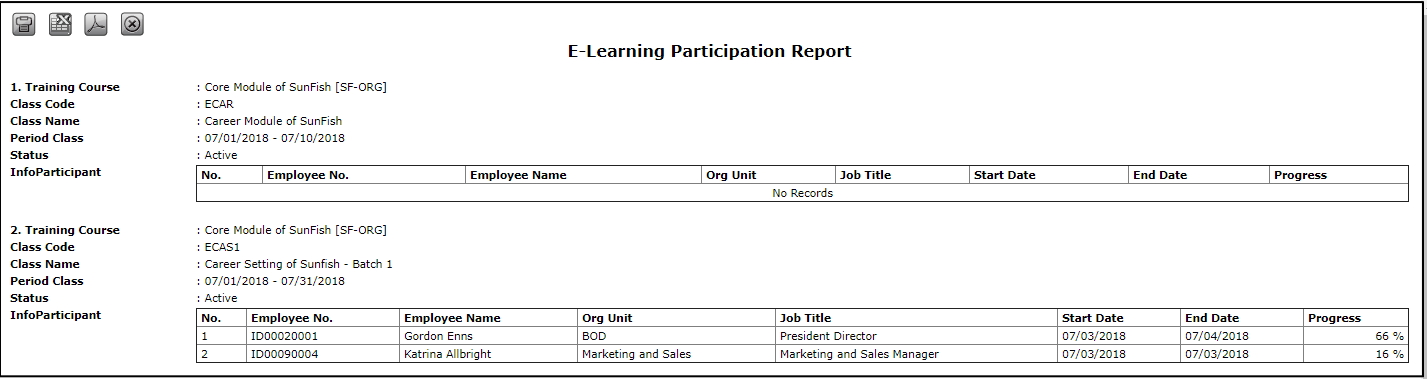
- To print the report, click
 . To download the report in xls format, click
. To download the report in xls format, click  and to download file in PDF format, click
and to download file in PDF format, click  .
.