Add Reimbursement Request
Click ![]() to add new reimbursement request, then the the Add page will appear as the following.
to add new reimbursement request, then the the Add page will appear as the following.
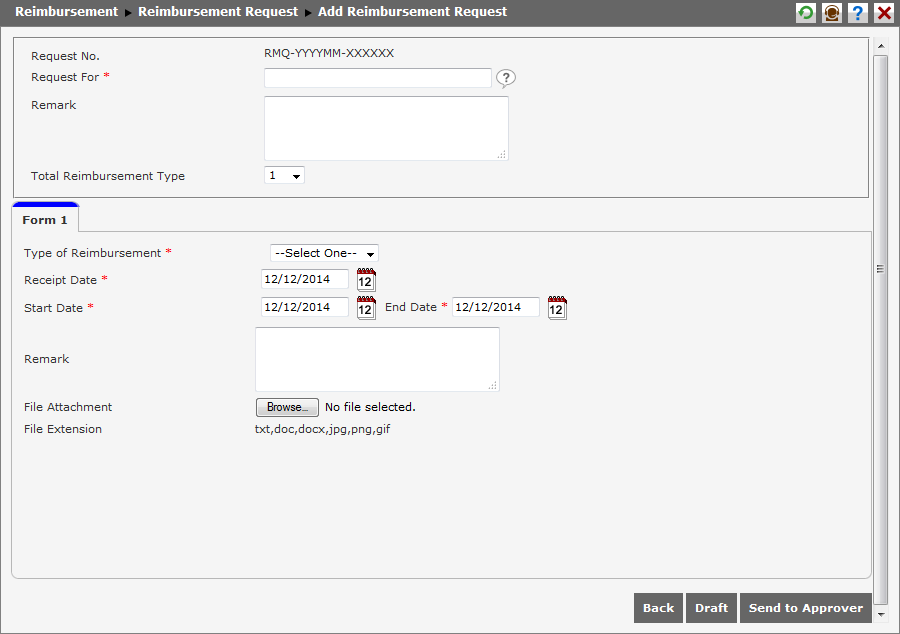
Follow these steps to complete the information:
- Request No.
This number is created in Setting > System Setting > Template Management > Document Number Configuration. - Request For
Type in the employee name whom the reimbursement request is made for, or click beside the text field to select the employee name from the option list.
beside the text field to select the employee name from the option list. - Remark
Type in the information needed in submitting the reimbursement request. - Total Reimbursement Type
Determine the number of form needed in submitting reimbursement request.
Then in each form of reimbursement request will appear the following fields:
- Reimbursement Type
When the employee name is selected, then the selected employee's reimbursement type will appear.
There are 2 different functions of this field, which are:
- Family Reimbursement Type
It is the reimbursement type for the employee's family member. When this reimbursement type is selected, then the additional field of Reimbursement For will appear. This selection box contains of the name of family member with the right of reimbursement request.
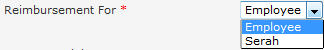
- Expense Reimbursement Type
It is the reimbursement type which has the type of expense. When this reimbursement type is selected, then the additional field of Type of Expense will appear based on the setting in Setting > Reimbursement Setting > Type of Expense.
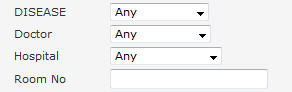
- Family Reimbursement Type
- Receipt Date
It is the date printed on the receipt. Type in the date on the text field or click to select the date from the calendar.
to select the date from the calendar.
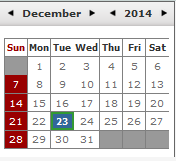
- Start Date and End Date
It is the reimbursement date requested by the employee. Type in the date on the text field or click to select the date from the calendar. For example, employee was hospitalized on 29 October 2014 until 31 October 2014, then 29 October 2014 is the start date and 31 October 2014 is the end date.
to select the date from the calendar. For example, employee was hospitalized on 29 October 2014 until 31 October 2014, then 29 October 2014 is the start date and 31 October 2014 is the end date. - Reimbursement Cost
It is the reimbursement cost requested by the employee. If the requested reimbursement type is expense reimbursement type, then user needs to input the reimbursement value in Reimbursement Type field, not in this field. In this field, there is valid cost which is the value that will be paid by the company to the employee based on the approved cost precentage. - Remark
It is the information needed for each form in submitting reimbursement request. - File Attachment
Click to locate the reimbursement request supporting file to be attached.
to locate the reimbursement request supporting file to be attached.
Once the information are completed, click ![]() to send the request to the approver and the data will appear in the index page. If the request wants to be saved as draft, click
to send the request to the approver and the data will appear in the index page. If the request wants to be saved as draft, click ![]() . To cancel adding reimbursement request, click
. To cancel adding reimbursement request, click ![]() .
.
Notes
- Checking of Expense Reimbursement Type
In this part, when the reimbursement type has type of expense, then there will be the checking of requested claim total of the reimbursement type whether it is over the limit or not. Once the checking of reimbursement type is done, then there will be the checking of limit value of the reimbursement type. If it is not over the limit, then the request can be submitted. This is applied for daily and monthly type of expense.
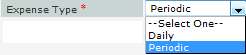
For example, reimbursement type of Service has maximum balance for IDR 20,000,000 and limit per claim IDR 1,000,000, with the following types of expense:
- Change Oil
With maximum limit of claim expense for IDR 800,000. - Paint
With maximum limit of claim expense for IDR 300,000. - Spare Part
With maximum limit of claim expense for IDR 200,000.
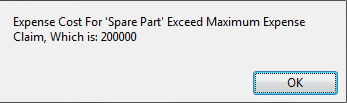
When the requested value of reimbursement type is not over the limit, which is for IDR 1,100,000, then there will be the checking of request maximum balance of the expense type.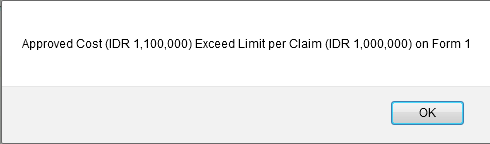
- Change Oil
- Checking of Expense Type
There are 2 types of expense, which are daily and periodically. Daily type has the calculation of, Day Total * Limit. Whereas for the periodically type is based on the limit of the type without any addition. Both of the values requested by the employee cannot over the request limit of reimbursement type which is the parent of that reimbursement type.
- Daily
If the reimbursement request uses daily type of expense (requester must already know the requested type whether daily or periodically in advance, by confirming to the approver or the authorized users in the company), then the requested limit value will be multiplied by the requested day total (from the start date until the end date).
For example, the reimbursement request for the type of Food & Beveragehas the maximum balance for IDR 25,000,000 and limit per claim for IDR 5,000,000, with the following types of expense:- Client Meal
With maximum limit of claim expense for IDR 1,000,000. - Overseas Meal
With maximum limit of claim expense for IDR 1,000,000.
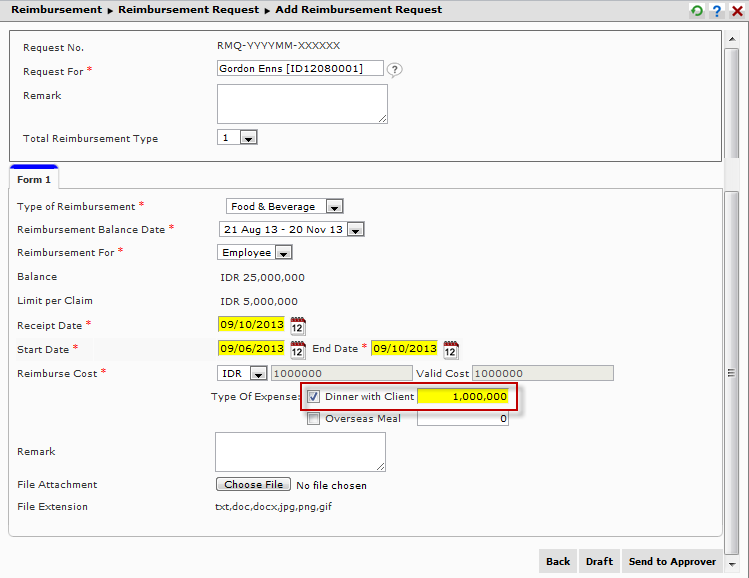
- Client Meal
- Periodic
The value of reimbursement type with periodically type of expense will not be multiplied with the day total. As the type of expense included in reimbursement type period of employee, then the total of requested limit per type of expense is only the value that is set in its setting.
For example, for the expense type of Service has maximum balance of reimbursement for IDR 20,000,000 and limit per claim for IDR 1,000,000, with the following types of expense:
- Change Oil
With maximum limit of claim expense for IDR 300,000. - Paint
With the maximum limit of claim expense for IDR 300,000. - Spare Part
With the maximum limit of claim expense for IDR 800,000.
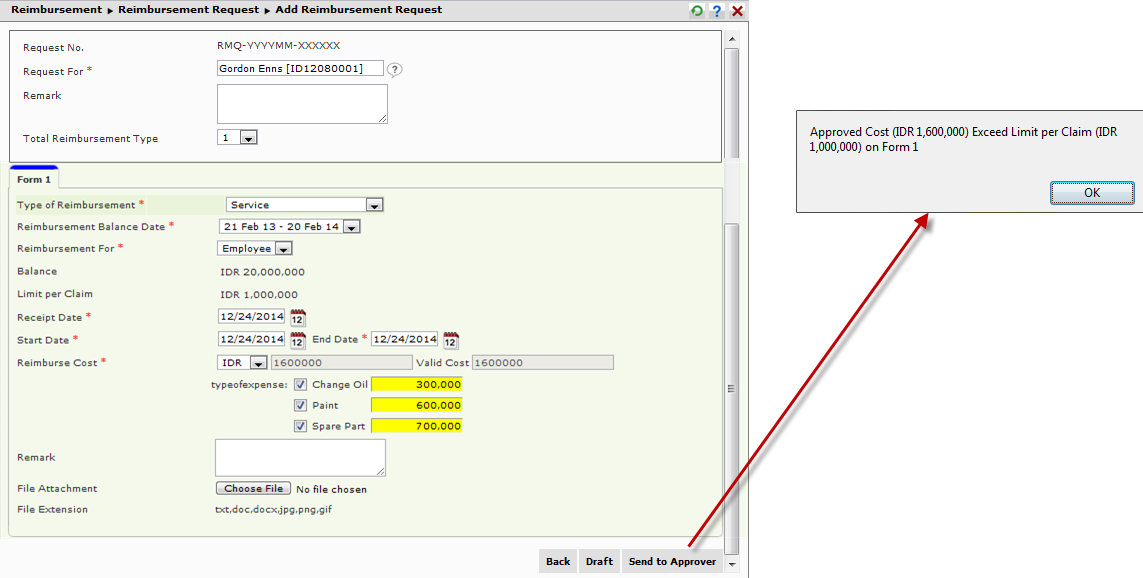
- Change Oil
- Daily