Edit Family and Dependent Information
Click the link in Family Member column to open Edit Family and Dependent page. The following page will appear:
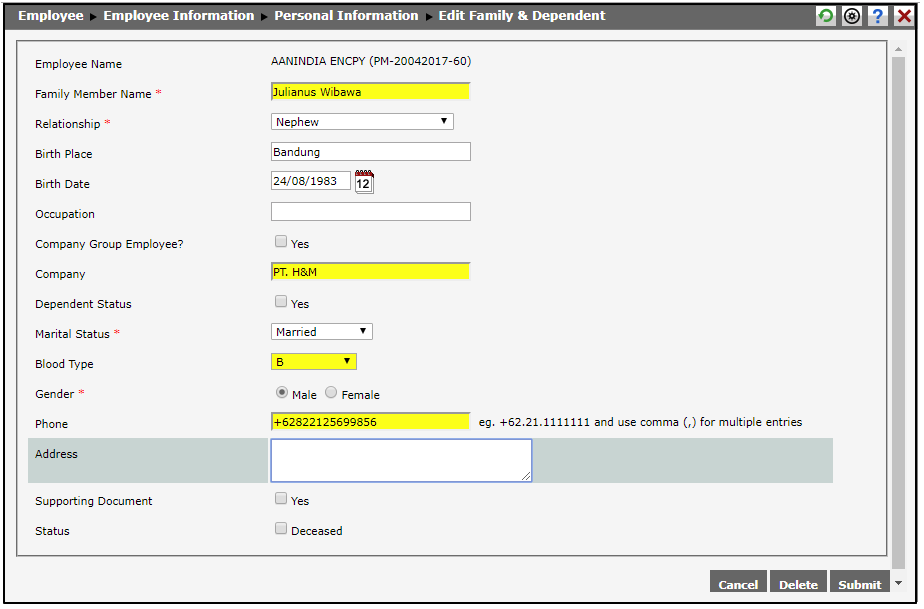
Edit or complete family and dependent information by following these steps:
- Family member's name
Edit this field by filling the name proposed. After the name has been edited, click Submit to save the data. Moreover, the request of editing data will be received by approver. Once approved, the inbox will appear as the following.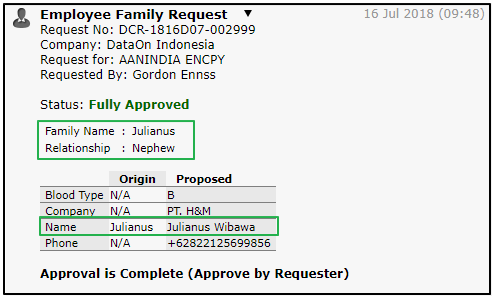
- Relationship
Edit this field by selecting the relationship using then choose the correct relationship.
then choose the correct relationship.
- Birth place
You can use to edit birth place. Input the first three letters to show the suggestion tip.
to edit birth place. Input the first three letters to show the suggestion tip. - Birth date
Edit the birth date by clicking the calendar icon and choose the date.
and choose the date. - Occupation
Define the position if the family member has a job. - Dependant
If the family mamber is a dependant, tick "Yes". - Marital Status
Choose the marital status by clicking and choose the right option.
and choose the right option. - Blood Type
Choose the family member's blood type by clicking and choose the right option.
and choose the right option. - Gender
Choose the gender by ticking the radio button in front of the option. and choose the right option.
and choose the right option. - Phone
Input the family member's phone number (follow the example). If family member has more than one phone number, seperate by using comma (,). - Address
Input the family member's address. - Supporting Document
If there is a supporting document about the family member and the dependent, tick "Yes". - Status
Tick "Deceased" if the family member is deceased.After finish editing the data, click
Back to Top to save the data changes. Click
to save the data changes. Click  to cancel the changes. Click
to cancel the changes. Click  to erase the current displayed information.
to erase the current displayed information.