Leave Balance Schedule Task Log
This menu is provided for the administrator user to monitor the result of schedule task performed in the system. To access this menu, go to Time & Attendance > Leave Balance Schedule Task Log then the following page will appear.
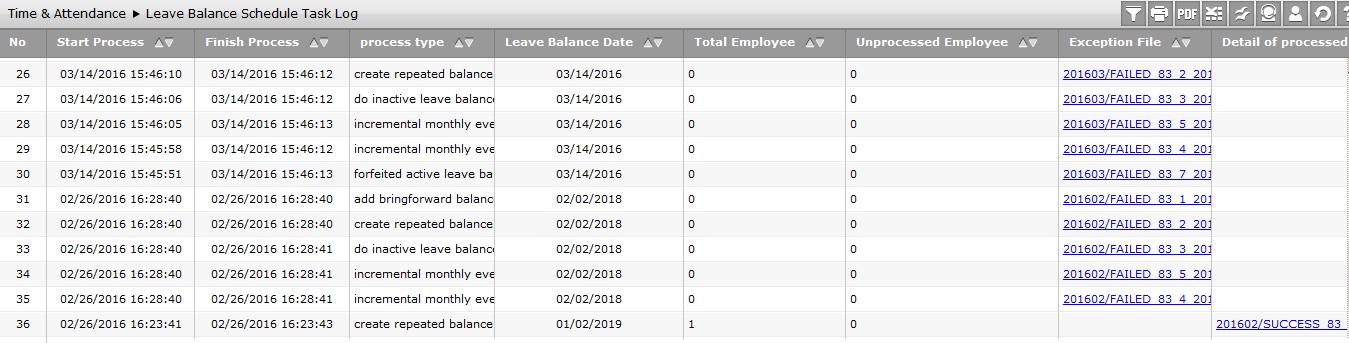
This menu displays the following data:
- Start Process : It shows the start date and start time of process of leave balance schedule task is performed.
- Finish Process : It shows the end date and end time of process of leave balance schedule task is performaed.
- Process Type : It is the type of process occured when the leave balance schedule task is performed.
- Leave Balance Date : It is the Start Valid Date of leave balance that will be processed when the leave balance schedule task is performed.
- Total Employee : It is the total of employee whose leave balance should be processed when the leave balance schedule task is performed.
- Unprocessed Employee : It is the total of employee whose leave balance is failed to be processed when the leave balance schedule task is performed.
- Exception File : It is the link of CSV file which saves detail of error message appeared when the leave balance schedule task is performed.
- Detail of Processed Employee : It is the link of CSV file which saves detail of employee whose leave balance is successfully processed when the leave balance schedule task is performed.